
Let’s talk about the power of broadcasting a video message over plain old SMS and tracking the results.
Now, where did we get that kind of firepower, you ask? Well, we’ve been building. Although Switchbird is known for our two-way messaging features, messaging automations, etc., we soon added SMS broadcasts, then per-message SMS link tracking, then video messaging via text. And the combination of those–i.e. trackable video-message broadcasts–has many applications and can be really powerful.
Video Review Requests via Text at Scale
One common application among our users is this: let’s say a business gets 10, 50, a hundred new customers a week and wants to engage those customers after the transaction to write a Google review. And so you obviously want the message to reach the customer, get their attention, and you want it to motivate them to do what you’re asking.
Given the open rates of SMS and the engagement metrics on video, video messaging over SMS is the perfect medium through which to make that happen. So how would that work?
How to Create a Video Messaging Campaign
From the Content tab in Switchbird, I can create a simple, reusable saved message that I can use every week. The work is done once. Then I have have to do is broadcast it out to a new crop of customers.
Of course, I could get fancy and build out a drip sequence that would send multiple messages over time and maybe stop if they click on one. Or I could create a flow here which would allow us to do some interactive stuff, like only ask for the review if certain criteria are met or something like that.
For the purpose of this walk-through, I’ll send a single-shot video message.
While I could obviously produce a pre-recorded video and upload it, you get some authenticity points just using your webcam or camera on your phone to record the video to drop into the message. Just click Attach Media > Choose Camera and then click the big red button to start recording.
When you’re happy with the result, accept it. Switchbird will automatically create a video thumbnail with a play button to capture the attention of your message recipients and drive that attention to the link it added to the message text. Unlike the heavily compressed, postage-stamp sized videos other services send via MMS, this video opens in the phone’s native player, full-screen and full-resolution.
Naturally, you might tweak the message content, especially with a dynamic placeholder for the recipient’s first name: personalization goes a long way to getting someone’s attention and getting them to act.
Sending SMS Broadcasts to Segments of Your List
Now that we have our simple and reusable review request video message, let’s see how we would operationalize sending this out on a repeat schedule to new customers, even a large number of customers.
Sending is easy. If we go to either the Content or Conversations tabs, we have options to “Create a Broadcast” or “Start a Conversation” > “Broadcast” respectively. You choose a segment or segments (based on tags) or individual contacts from your list to add (for smaller campaigns).
Just punch in the contacts you want to send it to and let ‘er rip! Send it out immediately or schedule it for the end of the day or some other opportune time when you expect your customers might be available to to act.
Getting Engagement Stats on SMS Broadcasts
You’ve probably heard some version of this stat: 96% of text messages are read within 3 minutes. While it is true that SMS currently cuts through the noise of other media and enjoys high visibility with consumers, there are two important realities that senders must contend with:
- You can’t actually track reads or opens on your SMS campaign. There’s no pixel you can add like you do on email, and read receipts are not part of the spec for plain old SMS.
- You should not only have your recipients’ consent, you should be sending something worthy of the attention you’re grabbing, or face blowback and diminished reputation with those recipients.
So how do you know if you’re successful? In a word, engagement. And the easiest way to track engagement on a broadcast SMS campaign is to include per-message trackable URLs for SMS by ensuring that the Shorten and Track URLs setting is turned on for your campaign. Doing so may, however, impact deliverability as some carriers view messages with short URLs as potential spam. Be sure to do your A2P 10DLC registration to maximize delivery!
Once your broadcast goes out, you’ll see important metrics about total audience size, delivery, click rate, response rate and unsubscribes under Content > Broadcasts.

For a review campaign, of course, the ultimate stat is those reviews pouring in.
Conclusion
And that’s what broadcasting video messages over plain-old SMS is all about 😊 In short, SMS is a simple and ubiquitous medium that enjoys unparalleled visibility with consumers. Paired with video, it’s perhaps the most powerful medium for communicating with your direct audience.
I hope I’ve given you an idea for how you might incorporate video messaging over SMS in your business or project. Take a look at the video for a detailed walk-through, or reach out if we can help!

