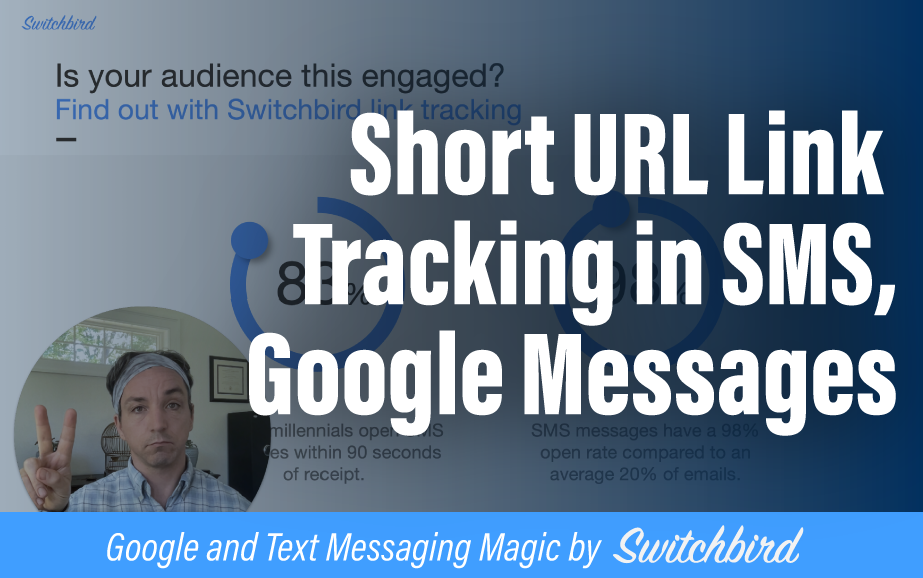
I wanted to show you this new, almost magical feature of Switchbird and then share with you my initial results using this feature from just this morning.
The Magic of Short URLs for Messaging
The feature in question is “short URLs”, which you can turn on under Inbox Settings > Shorten URLs?.
Once you do, whenever you use a URL or link in a message–whether that’s a one-off message, template or scheduled message, or a broadcast message to a whole bunch of people and regardless of whether it’s via SMS, Google Business Messages, Facebook Messenger or Whatsapp–Switchbird will shorten all links down to recipient-specific URLs.
This not only saves you on character-count for SMS (which saves you money). It also tracks and surfaces insights for you right in the conversation whenever any recipient engages with (i.e. clicks) your links.
In the video, I walk through how it works. Just drop a URL into any message and send it off. It gets shortened right away, which you’ll see in the outgoing message. When my recipient clicks on it, I immediately see the click in my Switchbird inbox under the message.
What Text Message Link Tracking Can Do For You
Tracking clicks on links in messages is a highly effective way of identifying engaged people in your audience who might not otherwise identify themselves.
Many of us are all too familiar with the “SMS marketing” stats rotted out to convince you to do text message marketing, right? Like “83% of millennials open messages within 90 seconds of receipt” or “SMS messages have a 98% open rate.”
But these are not data points you can use on a day-to-day basis. After all, you can’t put a pixel in a text message. And even if you could, “opens” are far less interesting than “clicks” because clicks represent true engagement.
A Real World Example: My Slog
Here’s a quick set of stats from my test campaign this morning. For this test, I sent a new message out to a subset of my slog audience: the east coast segment, or about a hundred people.
(Note: There are many things that were not ideal about this test. One was that I sent it at 11:00 AM on a Wednesday while in fact I know that my audience prefers to receive messages at the end of the workday or on the weekend–the numbers have borne that out and I’ve also surveyed them.)
But nonetheless we can see striking results from this test.
One is that 39% of those recipients clicked on my link within 30 minutes. They not only opened the message, they actually engaged with it. Within 30 minutes. And I know who they are.
What is perhaps even more interesting is that more than half of those folks who engaged with my message didn’t reply and don’t normally reply. So I identified this whole new segment of my audience who is engaging with my content, who is interested enough to open and read and click through it but don’t otherwise let me know they’re engaged.
Using Click Data to Identify and Engage
Now I could, of course, use this data. In a sales or marketing context, I no doubt would. I’d follow up with everyone who clicked on my link, ask “How’d you like the video?” and so on.
That’s not the context here. I’m not trying to ring any value out of my slog audience. So I stopped here.
But I think we’ve already uncovered an interesting dynamic. One that’s probably at play in much of the sales and marketing content we put out into the world: engaged audiences we don’t even know about.
At Switchbird, we aim to fix that 💪
