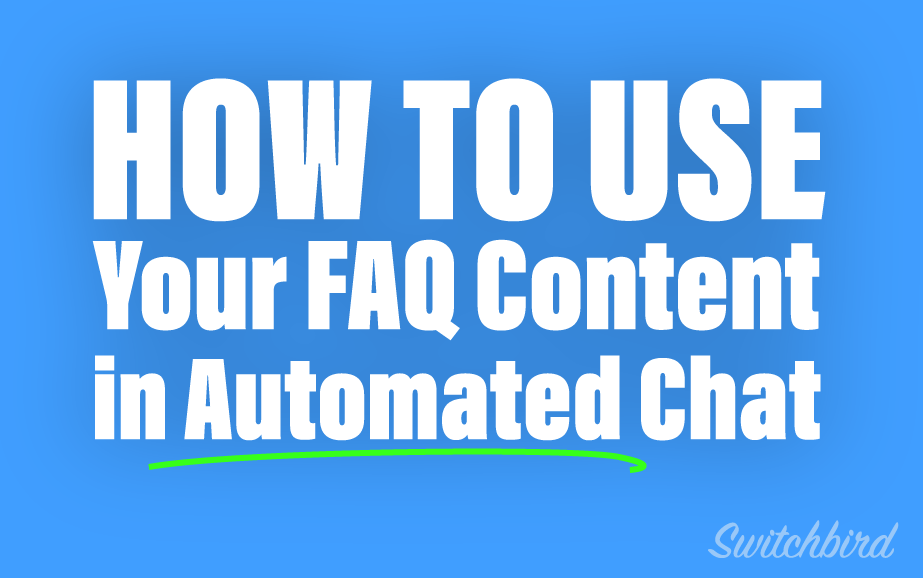
Some design purists believe that having a Frequently Asked Questions (FAQs) page on your website means you’ve already lost. After all, if everyone wants to know this information, why isn’t it hitting them front-and-center in your main content?
FAQs Fill Important Needs
Last I checked:
- Customer journeys aren’t linear, and we can hardly expect every potential customer to follow our “design” with no gaps
- Many consumers have learned to expect FAQs as a quick reference to confirm a point or compare one offering to another
- Google gobbles up highly-digestible and suggestible FAQ candy, so a well-optimized FAQ page is often part of a smart SEO strategy
Thus, the pragmatists among us still maintain FAQ pages.
Reusing FAQ Content
I don’t know about you, but I find myself copy/pasting that content into emails and support tickets, using it in chats and on calls. Why? Because the same principles that make FAQ pages useful on websites–addressing discrete gaps in a customer’s knowledge, overcoming their specific objections, and building their trust–these principles apply at every customer touchpoint.
So at Switchbird, we’ve integrated an easy way to surface your existing FAQ content and automatically answer customer questions right within chat on text/SMS, GMB messaging, or any other messaging channel. That means if someone texts your company at 1am asking if your software is HIPAA-compliant, as happens to us upon occasion, they’ll get an immediate reply to their question:

How FAQ-to-Chat Automation Works
Under the hood, Switchbird uses Google Dialogflow’s sophisticated AI to understand what a customer is asking and find the relevant content from your FAQ knowledgebase.
But as a Switchbird user, all you have to do is provide one or more links to your Google-indexed FAQ page(s) or upload a CSV, and we process it and incorporate it into your messaging workflows automatically.
When a customer inquiry is analyzed, a menu of topical FAQ content will be presented only if the customer inquiry matches an item in the knowledgebase: (A) with high degree of confidence when other content might otherwise be presented as an autoresponse; or (B) with a medium degree of confidence when no other content would be presented as an autoresponse.
Conclusion
Our approach to incorporating FAQ content into chat means:
- It requires little effort to setup and deploy
- Targeted questions from customers receive targeted and immediate answers from your FAQ knowledgebase without otherwise affecting your messaging funnels or flow
- You automatically address gaps in customers’ knowledge, overcome more objections more quickly, and build trust with your responsiveness, and convert more leads 👍
Update: Now you can try our FAQ-to-chat solution for yourself for free, validate that it works with your content and your customers, and share the results with clients or colleagues using Switchbird’s open Messaging Automation Playground.
