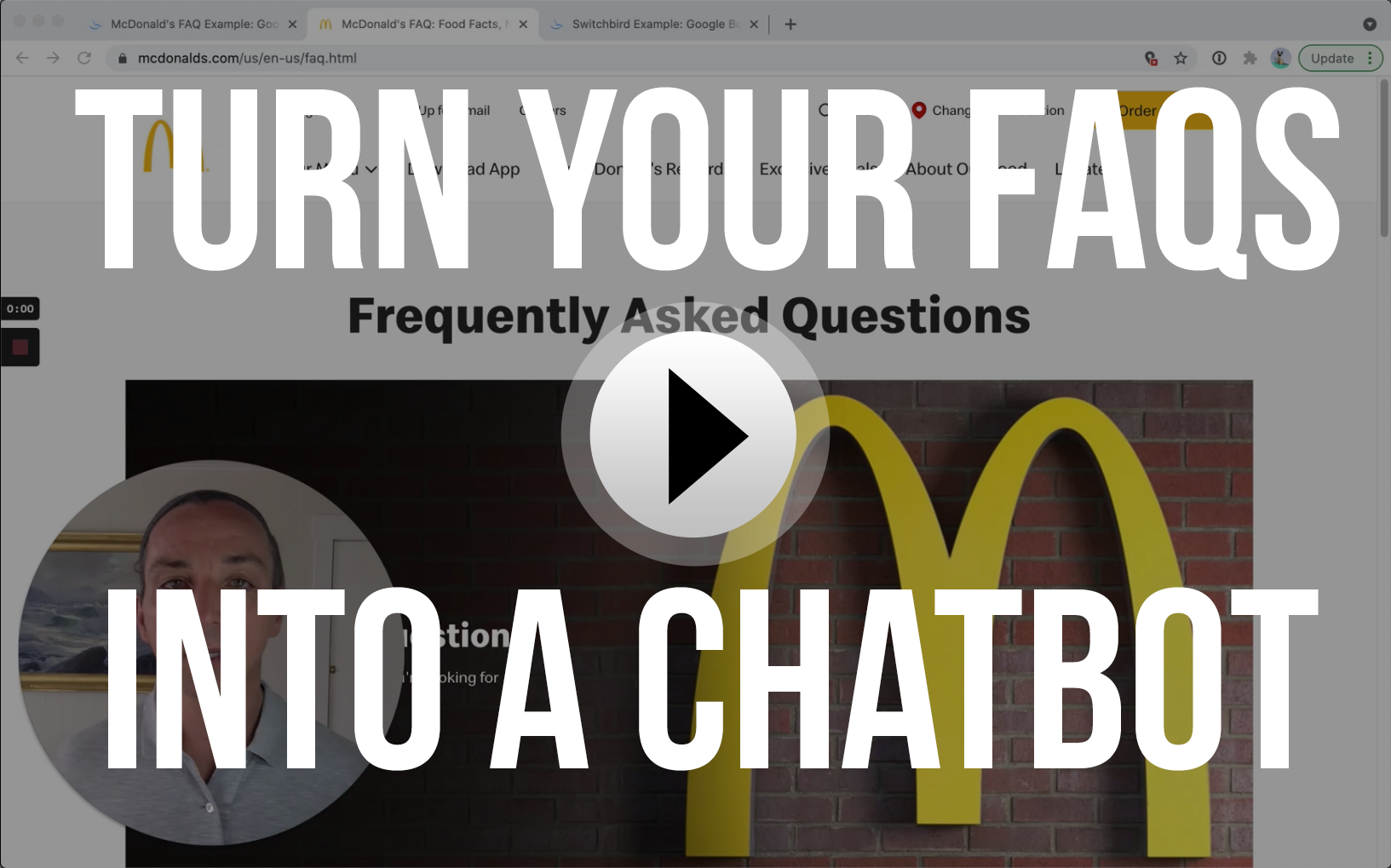
I recently did a demo to show how Switchbird can take your existing FAQ content–whether that’s on a page of your website or in an internal document somewhere–and apply machine learning to learn from that content how to respond to common customer inquiries. And then deploy the technology to automatically respond to those inquiries via text/SMS and Google My Business messaging.
All in about two minutes flat.
This demo also covers how and where artificial intelligence (AI) fits within Switchbird’s messaging automation solution. Too many voice/chat solutions want to put shiny objects like AI features in a leading role when they may better serve your business in a supporting role, like this one.
By winning third place in Google’s 2021 Build-an-Agent chat automation contest, we showed that scripted, rules-based automation can best AI not only in providing a frictionless customer experience, but in allowing you to direct the conversation where you want it to go.
Switchbird’s rules-based automations–or what we call “messaging funnels”–are, in fact,very directional. We use them to direct the conversation towards an outcome that either we want, or we think that the customer might want. And we put guard rails on the conversation. As we all know too well as consumers, solutions that rely too heavily on AI can create friction, or even go off the rails. (How many times have you found yourself yelling “SPEAK WITH A REPRESENTATIVE” into the phone?)
So we use AI in a supporting role that fits really neatly with messaging funnels and of course live person-to-person messaging.
AI really can therefore help us cover a wider range of inquiries than those that follow a simple, happy path. This kind of fuzzy matching of raw input from a lead or customer with records in our FAQ knowledge base is one such application.
Plug In a Few URLs and Voila! A McDonald’s FAQ Chatbot
We take McDonald’s as an example because they have this great FAQ page with some nice, concise questions and answers about the McDonald’s menu and so on. There are lots of colorful questions with answers that are short and topical, perfect for messaging. Also, their topic pages are marked up with FAQ page schema markup, which is how we ingest them. So we were able to add FAQ capabilities to our McDonald’s bot here in literally just a couple of minutes.
The context that triggers responses from our FAQs is still our rules-based automation flow, but for the purpose of this demo, the only “messaging funnel” we have in place is a simple welcome message introducing the McDonald’s bot. Any further messaging will be wither a response from our FAQ knowledge base or a fallback message.
From here, we can ask questions like “What makes your fries taste so good?” or “What goes into your beef?” or “Do you have any vegetarian options?” Depending on the confidence level of the matches to FAQs, we’re then presented with up to three FAQ questions, and we can choose the best one to answer our question or try something else.

Try it out for yourself.
Use AI in a Supporting Role to Improve CX
You can imagine that this functionality is especially helpful when we have a lead coming in hot with a very specific question, maybe after-hours or when we’re otherwise unavailable. At Switchbird, for example, we often field direct questions about our pricing, white-labeling, whether we’re HIPAA-compliant, etc.
Imagine a lead has done a bunch of research already and wants to signup but just needs the answer to a simple, specific question before pulling the trigger:

Our existing FAQ content already concisely answers many of these kinds of questions. So if we can use AI to understand what’s being asked and offer up that content immediately so that our lead or customer is not left waiting till the next business day to hear back from us, that’s a win-win.
Implementing an Automated FAQ Chatbot Is, Um, Automatic
Now, you’re probably thinking that there’s no way something like this is as easy to implement as I’ve described. But if you already have a Google-indexed FAQ page or can organize your FAQs into a single CSV with one column of questions and one column of answers (no headers), then the process takes less than a minute.
For the McDonald’s example, we added 11 or 12 page URLs since their content is broken out into topic pages and only those pages are marked up with the FAQ schema that allows us to pull out clean data. So that took another minute or two, but after that, AI does the heavy lifting 💪
Oh and we can add practically as many questions and answers as we want (up to 2000 as of this writing). Over time, we can “tune” our bot by adding new entries and variations to our FAQ knowledge base to ensure it’s as helpful as possible to our customers–and our staff!
